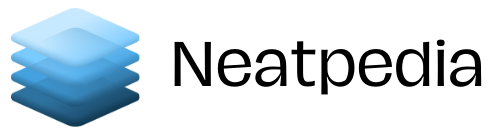Did you know that Instagram is offering it's users a new way to show off their creativity? The social media platform launched it's very own TikTok competitor, Reels, that is aimed at creating short-form videos, which makes it very popular among Generation Z.
With TikTok on the verge of getting banned in many countries, it looks like Instagram is trying to capitalize on the moment. And, if you are already a TikTok user, then it should not be a problem for you to make videos on Reels.
However, for those who have not been using TikTok, this article will teach you basic hacks on how to make videos on Instagram Reels. Read on to learn more about this.

What Is Instagram Reels?
As already mentioned in the introduction, Instagram Reels is basically Instagram's take on TikTok. The content format allows users to create and share 15-second videos with their followers on the Instagram app.
Users can also share Reels to their Instagram story, which can be viewed for 24 hours only. With Reels, you can record and edit the 15-second videos with a set of audios from the Instagram library, and the latest creative editing tools.
First launched in Brazil in late 2019, Instagram Reels is currently available in over 50 countries including the United States of America, the United Kingdom, Australia, Japan, and many others.
Creating Your First Reel
If you have been a long-time TikTok user, then it must be easier for you to create videos on Instagram Reels, as most of the features are similar.
First, you will have to download the latest version of the Instagram app available on both Android and iOS platforms. Next, swipe right to open the Instagram camera, on the bottom corner of the screen you will find the Reels option, then click it to record your first Reel video.
You can record a Reel clip that lasts between 3 to 15 seconds. On the left side of the screen, you can explore Reels' library of editing tools, including the audio section, texts, and other effects. Users can also choose from augmented reality effects.
The Audio Section
Music has been a part of Instagram for a very long time. You can choose from a massive licensed library of audio for your Instagram Reels. The audio section also has a cool feature that offers you to scrub through the song by showing you the lyrics.
Tools and Additional Features
Effects are very similar to the filters that you have been probably using on Instagram or Snapchat. They can change your appearances or even add some flying icons to your video.
Additionally, the augmented reality effects are created by Instagram and numerous creators from around the world make the effect tools great and easy-to-use.
Users can also set a timer and countdown for convenient video recording. Also, you can choose to speed up or slow down part of the video or audio you are selecting. This feature helps you to stay on a beat or create slow-motion videos.
Sharing Reels

Finally, Reels users can share their short-clips with their followers, as well as the entire community of Instagram. However, the view of your Instagram Reels strictly depends on your type of account.
If you have a public account, Reels will be shared with the “Explore” option, where it will be viewed by a wider and diverse Instagram community. If you have a private account, you can share your Reels to Feed, where it will be viewed just by your followers.
The Bottom Line
To sum up, we do not need to tell you how big the Instagram Reel will be in the future, as it's evident by the fact that they are already quickly trending. Try your hand at creating a reel today!