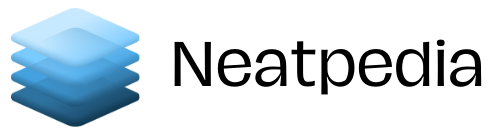Instagram is one of the easiest social media platforms to use, but the Instagram stories feature can be a tad fiddly for most people. For example, when your friend posts a video on their stories, you will be able to watch it on the spot, but it isn’t always available afterward.
In fact, any images or videos that are posted on your story usually remain visible for around 24 hours, after which they tend to disappear forever. You can, however, access them from your private archive, and also choose any select stories you wish to have as highlights on your profile page.
Additionally, you can save stories on your phone’s library. You can download the videos independently or you could download the entire story as a single video. This is actually extremely useful if you wish to share your content on another social media platform. Read on to learn more.
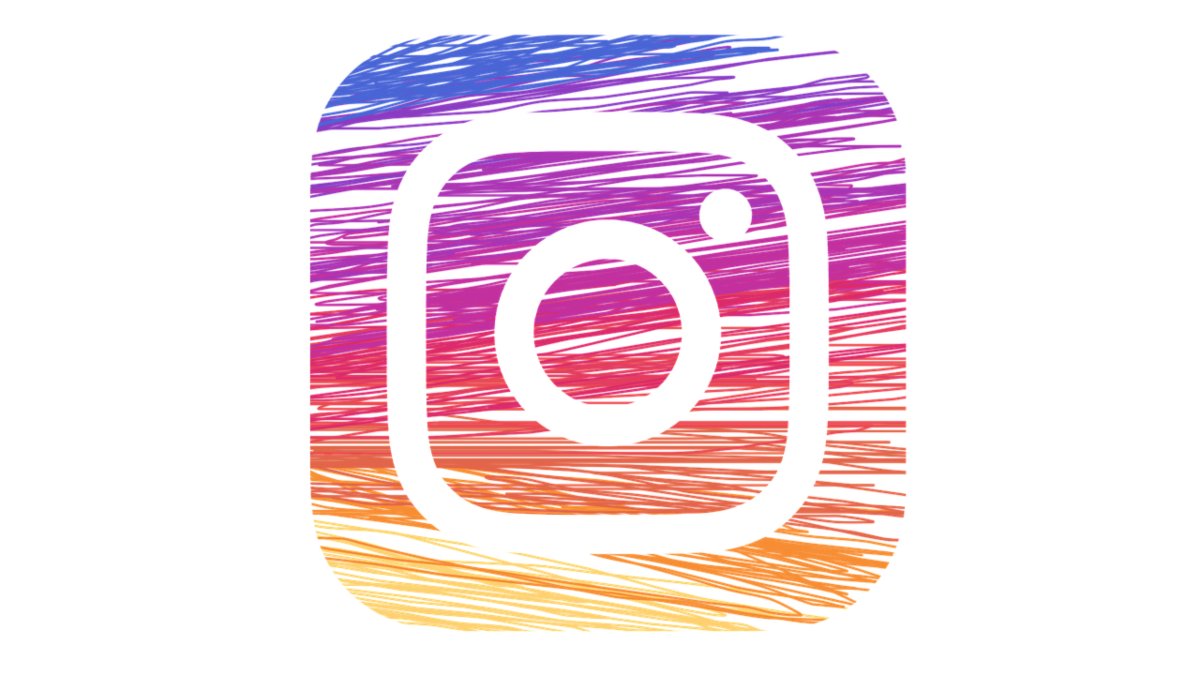
How to Save Instagram Stories
For still images, the best thing to do is to save the story as a screenshot. There are many guides on how to take these shots with either an iOS or an Android phone, but the important thing when it comes to Instagram stories is to first hold your finger or your thumb on the screen.
This can stop the story from progressing and clearing away the user interface elements so you can be able to get a clean capture. The screenshots do not really work with video stories, but if you want to save other people’s videos, you might need a third-party app.
How to Save On Your iOS Phone
If you have an IOS phone, start by going to the app store and downloading – Repost Story for Instagram. This is an app that is very easy to use. After downloading the app, give it access to your photo library and then search for the Instagram username.
The app can then let you watch these stories anonymously, which means that the Instagram account owner can never know you have been watching their stories. The story creator tool can also help you in recreating some old videos and photos on any date you wish.
On Android Phones
If you are using an Android device, go to the Google Play store, and download the Story Saver app. Log into your Instagram account in order to get started. The main page can show you all of the stories that your followers had posted, and you can also search other users on the search bar.
Choose the videos or photos you want to download and then tap on save. The photos and videos can show up in your story saver folder whenever you are looking at your photos.
When saving these stories, it is wise to get permission from the original poster. This is important, especially if you are going to share the content on your Instagram later on.
When Using Your Desktop

If you are using Instagram on your laptop, there are a few ways of doing this. The easiest is using the StoryDownloader. This is a site that is dedicated to this particular task, just as its name suggests.
You could also use stories, Story Saver, or Weynstag. These are all downloader sites that simply require you to enter the username of the Instagram you wish to download. They will bring up the user’s current stories, and when you tap on the download button, you can save them on your computer.
Conclusion
Sometimes you just need to re-watch a video or re-read a story, and when you cannot find them anymore as per Instagram rules, the best thing is to use the methods we have outlined above to find what you are looking for.