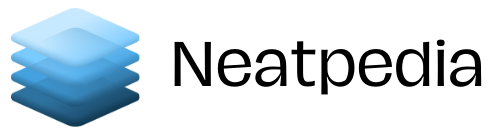Most people agree that cats are the cutest animals to have, or at least, one of the cutest. In fact, about 43 million households in the United States of America have cats as pets. But one thing that cat owners struggle to understand is what their cats are trying to tell them (or what they are not trying to tell them).
A new fun app bridges this gap and brings delight to cat owners. MeowTalk is an app that identifies what cats are trying to say from their meows. Developed by former Amazon’s engineer of Alexa — Javier Sanchez, MeowTalk aims to bridge the gap of understanding between cats and their owners.
How cool is that! Yes, you can now understand your cat’s intention by using the MeowTalk app that will be discussed in this post.
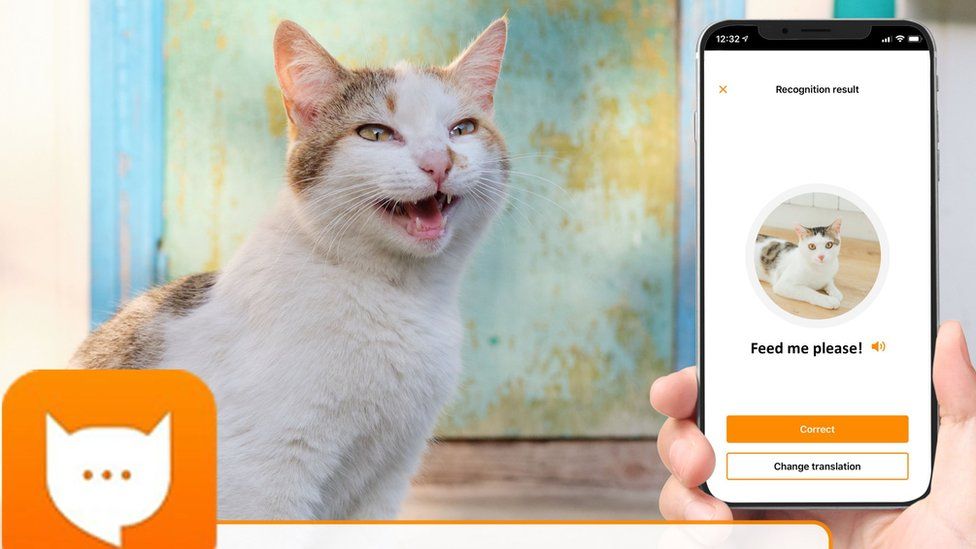
About the App, MeowTalk
MeowTalk is an app owned by the tech solutions company, Akvelon, and was built by the genius Javier Sanchez. It uses machine language, Artificial Intelligence, and data science to listen to a cat’s meow and interprets the sound into human language.
It translates the different types of meows into human language equivalent, making it seem like the cat communicates in human language.
Still, in the beta testing state, MeowTalk was released in September 2020 and already had over a million downloads with thousands of great reviews from its users. It translates your favorite pets’ mood such as happiness, resting state, defense, pain, mating call, and several others from its meow.
You can even get to edit the mood as you seem fit and save that mood for that particular meow.
Features And Functions Of The App
Using machine learning, MeowTalk identifies the emotions of your cat’s meows into one of these nine general intents. These intents are; Happy/Content, Mother Call, Defense, Mating Call, Angry, Attack, Hunting, In pain, and Resting.
The app is more fun because of its great personalization. No one knows your cat better than you do, right? Other emotions and intents that do not feel right and do not fall into these nine generalized intents can be created on the app.
You can train the app by actually editing the generalized features it returns if it does not suit. If, for example, it translates a specific meow as Angry, and your cat does not seem to be, you can select the “No, change it” button and input the reaction you feel is best.
You have to be very sure, though (lol). The new intent from the meow is saved after 24 hours, and if your cat sounds that particular meow, it would be recognized as the new input you recorded and would not be translated as Angry as the case may be.
How To Download And Use The App?
Like most apps, the MeoTalk app is available for download on Google Play Store. Once downloaded and installed, the app prompts you to create an account, then sign into the account with your username and password.
Just the regular first-time usage procedure, and then, fellow Cat Lovers, it's time to have some fun. You can then create a profile for your cat. The interface of the app is so sleek that all functionalities are listed on a single page.
To input, your cat profile, click the “Cats” icon and insert the name of your cat and its preferences. If you have more than one cat, you can add as many as you want by clicking the “+” button at the top right corner of the “Cats” page.
To start recording and interpreting “meows,” click on the “Talk” icon, click again on the large MeowTalk logo that shows on the page's center. It’s that easy! It starts recording and interprets your cute pet accordingly.
A Really Cool Feature
Since MeowTalk allows several cats to be listed on the app, the limitation of the app’s functionality is endless. You can personalize all your cats, edit them accordingly to accurately perceive their individual mood, and tell you what needs to be done. Super awesome!

Conclusion
The barrier between both languages has been broken as this innovative app can help the 43 million cat owners in America alone to properly understand their favorite pet.
Perhaps if we give this application to the most dangerous cats in the world, they will feel a little better understood!