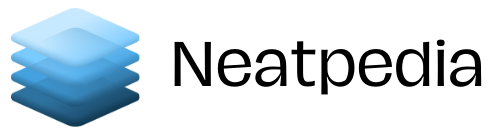Every gadget lover held their breaths when Apple released their all-new watches that have notoriously been known to outsell the likes of Rolexes! Needless to say, any product or gadget from Apple is highly anticipated.
Therefore, when the Apple Watch was launched as a wearable smart watch that can be paired with mobile devices, people estimated an endless list of possibilities.
The Apple Watch is accompanied by an array of third-party apps that make life easier and more convenient. Read on to learn about some of the best apps for the Apple Watch.
FiiT
Workout lovers will simply love this app as it includes options such as dumbbell, yoga, postnatal recovery, strength training, etc. The membership costs £20 per month in which you have access to 10, 20, and 40-minute classes with personal trainers, anytime you want.
The Apple Watch also displays your heart rate as you start the workout. Open the Apple Watch app on your iPhone and untick the “Automatic App Install” Feature.
Then, visit the “My Watch” option and scroll to “Available Apps”. Here, you can download and install the FiiT app on the App Store.
Key Features of the App
The essential features are what make this app highly functional and fascinating. While working out, the application displays heart rate, calorie burn, and counts reps during workouts.
Additionally, it allows you to work out with friends in group leaderboard workouts. FiiT is free for the first 14 days, so you can download it and check if it’s meant for you. Moreover, there are various levels included in the app starting from beginners to advance levels.
CARROT Weather
Considered to be among the best weather apps in the Apple App store, CARROT Weather positively dominates the stores by providing excellent weather forecasts and an array of customizations.
This application uses lots of colors in place of graphics to display weather forecasts. Overall, it’s an informative and fun app to have on your Apple Watch. The App costs $4.99 and comes with a Premium Club membership for $0.49 per month, giving way to even more exciting features.
It is pretty basic to download the CARROT Weather App on your Apple watch. All you have to do is visit the App Store on your watch, and enter the categories for "see all" to find the CARROT Weather app in the list.
Key Features of the App
This amazing weather app displays colors of various dimensions instead of boring graphics and this is something noteworthy. With the CARROT Weather App, you get super accurate weather information boosted by Dark Sky.
Coming with a custom widget facility, the app also offers 32 different locations. The robotic dialogue features make the device highly fun and interactive.
Citymapper
Citymapper makes it very convenient to find nearby public transports with a few clicks. It also displays various directions, so you don’t get lost at a new place.
The Citymapper App is built with an excellent user interface, making its performance quick and smooth on the Watch. CityMapper takes exploring new places to another level! The best part about this app is that it comes absolutely free of cost!
Key Features of the App
With the Citymapper app, you can easily find the nearest and shortest routes, saving you tons of time. It displays step-by-step directions to your destination.
Furthermore, the app also allows you to compare cab fares, call for a taxi, or hire nearby rented vehicles. You can also track public transportation in real-time and save or share your trip with your family or friends.
PCalc
With PCalc on the App Store, you can easily do calculations without having to take your iPhone out of your pocket! The application is easy and simple, devoid of fancy navigations or complicated graphics.
It allows you to add, subtract, multiply, divide, or calculate the percentage on your wrist. A free Lite version offers the basic features, but the paid one costing $9.99 comes with a paper tape, engineering, and scientific notations.
Key Features of the App
PCalc comes with customized button layouts and supports for RPN and tip calculators. It has multiple themes and includes Siri shortcuts. The paid version of this app offers simulated paper tape and multiple undo and redo options while calculating.
Conclusion
That’s about it for the most exciting and useful apps you can have on your Apple Watch to increase its efficiency. You can download these apps as per your requirement and make the best use of your new gadget!