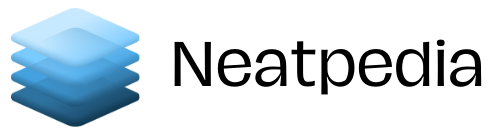The world we live in is one that is fueled by technology, with advancements being made every single day. After the invention of the smartphone, developers and designers wanted to move on to something more convenient and compact - and so, the smartwatch was born.
The Apple Watch is one of the most popular smartwatches in the world. Many people who own an iPhone also own an Apple Watch. The two pair well with each other, both literally and aesthetically.
One of the most advanced features of the Apple Watch is its ability to eject water. That’s what we’ll be discussing in this article - read on for more.
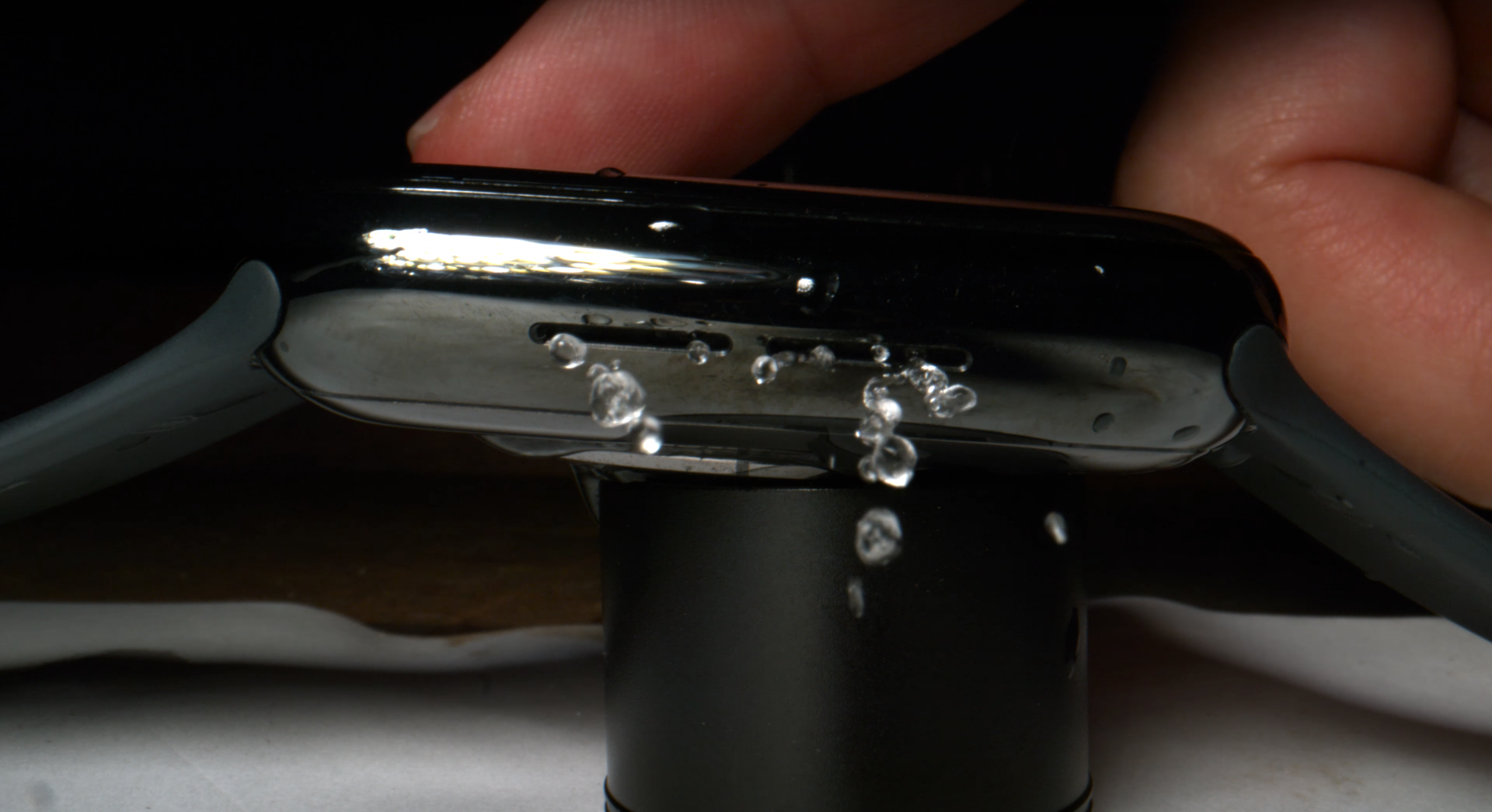
What is the Apple Watch?
In case you aren’t familiar, we’ll give a rundown of what it is. The Apple Watch is a smartwatch line that is produced by Apple Inc., the same company that makes the ever-popular iPhone. It comes with health-oriented and fitness tracking features and integration with other Apple products and iOS.
They are generally used in combination with the user’s iPhone, for functions like making calls, texting, and configuring the watch’s settings. It can also connect independently to wireless networks to perform other tasks without the need for an iPhone.
The later Apple Watch models are equipped with LTE capability and are able to connect to a mobile network independently.
The Water Ejection System
Since smartwatches are incredibly close to our bodies, and since they are regularly exposed to the elements, they are generally at risk of getting wet, either on purpose or by accident, much more than our smartphones are. That’s why they are specially designed to be more robust.
But, just like any other smartphone, they also need holes and openings for things like speakers and ports. Unfortunately, this means that they do not have enough room for traditional waterproofing methods.
Apple came up with the solution for their Apple Watch to eject the water from the holes that it can enter. After so long, someone finally decided to film this ejection process in super-slow motion, so we can see just how clever this system is.
If you don’t actively keep up with Apple news and products, then you might not know that this technology has actually existed since 2016. To put it simply, when the Apple Watch detects that there is water inside it, it will ask the wearer to turn the crown knob.
The knob will then cause the speakers to vibrate multiple times in intervals so that the water is pushed out. It’s quite interesting to see in person, but it is even more entertaining and beautiful when you see it in slow motion.
The Slow Mo Guys
The Slow Mo Guys are two YouTubers, who, if you couldn’t guess from the name, film themselves and other people doing things in slow motion. They have nearly 14 million subscribers on the platform, and their videos frequently go viral.
The Slow Mo Guys filmed the water ejection process of the Apple Watch at 2 000 fps. This incredible slow-motion video showed both the strange behavior of the water droplets and how the speakers moved when they were activated.
When watching the video, you can see how the water sometimes falls back into the speakers. This is why the speakers vibrate at intervals so that the water has time to accumulate before being shot out again.
There are also some other interesting nuances to the system that can only be seen when viewed in slow motion. For example, the droplets of water tend to form at the edges of the speakers and work to prevent more water from falling back in.
Quite ironically, this water ejection system also works underwater, and when it does, you can see small bubbles floating up. Click here to watch the video on the Slow Mo Guys YouTube channel.

Summary
Quite an interesting system, don’t you think?
It’s fascinating to think of how far we’ve come from the clunky brick phone, and even more exciting to think of where smart-device technology will take us in the future.
If you would like to find out about getting insurance on your tech, take a look here.