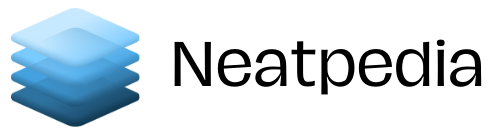Apple launched its latest model on the iPhone line recently. With the arrival of the iPhone 12 and with some of the changes made for iOS 14, Apple has made way for an array of customization options for the new iPhone series.
The default customizing options are quite flexible in themselves to move around on the home page. There are plenty of applications on the Apple App store that can be used to modify the entire look and feel of your iPhone.
Widgetsmith – developed by Cross Forward Consulting – has been quite the rage lately. Read on to learn more about the Widgetsmith app, and how you can download it.

About Widgetsmith App
Widgetsmith is among the most popular applications to make custom widgets on your iPhone. The app offers a large number of different widgets with numerous customization options that let you personalize the appearance of your home screen like never before.
Each of these widgets can be best customized according to your desired appearance through various choices of font, text color, icons, background color, and border color.
Widgetsmith gives you complete control over the appearance and utility of your iPhone, and that is why it has been on the rage among iPhone users.
Features of Widgetsmith
Talking about the features, Widgetsmith houses a plate full of some of the extraordinary features that are capable of changing the complete look of the home screen of the iPhone. Below are some of the features explained that can help you understand the application even better.
Flexibility
First, the reason this very application has received such a good response is its flexibility. While the app might seem very simple at first, but its ability to pick personal colors for background and border is absolutely superb and has no match.
Also, with Widgetsmith, users can curate their widgets with specific photos and color schemes, exactly the way they want.
Timed Widget
A timed widget is another great feature of Widgetsmith. This feature allows you to schedule a widget to appear following defined rules. These widgets can also be activated by tapping on them, just like any other application.
Besides the new updated version of the application new features like new analog clock designs and other improvements are also made to the calendar and widget layouts.
How to Download the App
Widgetsmith is available on the Apple App store and is free to download. Additionally, with an optional subscription of $2 per month or $20 per year, users will be able to enjoy additional features of the application.
The subscription will host data sources for weather and tides, along with other exclusive widget styles for things, like UV index, gradient temperature, tide graph, and much more.
How to Use the App

Now when it comes to using the app and setting up a basic Widgetsmith widget on your phone, the process is very simple. Once you have downloaded the application, just open the app and choose whether you want to create; your options are small, medium, and large.
Then tap on the widget to customize the shape, font, and color of the widget. Next, save the widget and return to your home screen. Once you are on the home screen, long-press on an app and tap on the Edit Home Screen option.
Then tap on the Plus icon in the top left corner and search for Widgetsmith and tap on the icon. Now, select the widget size that you want on your home screen and tap on Add Widget. If you wish to change the widget long-press the app icon and select the Edit Widget button.
The Bottom Line
To sum up, with some stand-out features under its hood, Widgetsmith is one such app that every iPhone owner must have. If you have not already downloaded the app, then download the app and begin customizing your phone now.