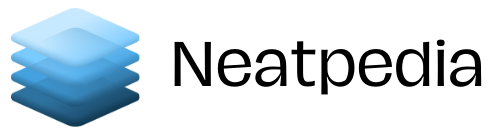If you are looking for a way to digitize documents quickly, you can do this by use of a scanning app. This app also helps to turn your pages into a file that you can easily edit when you are looking for an Optical Character recognition.
So, whether you want to upload some images or even expense reports or receipts, all you have to do is use your phone to scan documents that you need and still send them over the phone.
However, in this review we take a look at just a few of these apps. Read on to learn how you can scan documents with these free apps that we will discuss.

Adobe Scan
This is a free scanning app from the Adobe Company, and it is able to turn your devices into a powerful portable scanner that is able to recognize texts automatically.
Using this app will scan notes, receipts, photos, documents, whiteboards, and cards, which can be converted into PDFs, so you can send them whichever way you wish to.
Recycle Content
It will make you content, not only scannable, but also reusable. The built-in optical character recognition feature will make it possible for you to reuse the content that you already scanned and create high-quality PDFs that can work with the reader.
Additionally, it will edit, remove and erase any creases, marks, and imperfections on the documents that you will scan including your handwriting. You can download this app from the Google Play store.
Document Scanner
This is one of the best apps for providing high-quality PDF documents. You can use it for written documents, pictures, and other graphical or printed materials. All you need to do is add the photos for scanning from your phone’s camera roll and the app will do the rest for you.
The app is free to download and it can also easily scan a pic to PDF, print it in any graphical or written material you wish, and then allow you to reuse and send it as you want.
Features of the App
The scanner can convert photos from PDF to PNG and JPEG, and the scanning process is very easy with this app. The clear scanner comes with a free camera that is able to do a good quality job for you.
- Optical Character Recognition (OCR): this is able to help convert your images to test so you are able to edit, share, and search for them on other apps
- Advanced document editing: this imaging scanner will be able to automatically detect some specific parts of the documents that you wish to scan and make them into the best quality of images
- E-Signatures: it easily manages any type of digital signature, and all you have to do is add the signature to the printed documents in different sizes
Doc Scanner

This app works just like the others, and it is able to scan all sorts of documents, including photos, receipts, or even reports. It can scan any documents in high-quality PDF format.
Doc Scanner can detect the page edges automatically, and it is able to set the page sizes from PDF which includes Legal, Letter, A4, and much more.
It can help you share the JPEG/PDF files easily, and it can print and fax the scanned documents directly from the app. You can also download this app from the Google Play store.
Conclusion
When looking for a good scanner, the above 3 apps will do well. A real one may be too expensive and is not necessary if you do not have huge scanning needs. Simply use your phone to download and use the scanning apps to make your work easier.