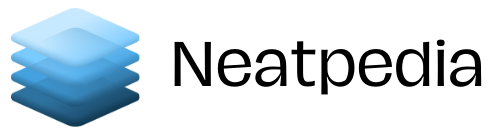Photographs have come a long way, since the early days when people had to go to a photographer, which could take hours setting up for just one photo. Nowadays, your phone is probably one of the most digitally advanced cameras you can find.
Unfortunately, taking a photo needs some skill. Just because the camera is on your phone, doesn’t mean that you can take a good photo. It’s not always automatic that the phone will produce for you the perfect photos that you are looking for.
Having good, quality photos is important especially if it's a family gathering or some even you want to record. Read on to learn how to take good photos with your phone.

Use Gridlines
Gridlines can help you balance your shot while taking images with your phone. It is one of the easiest and the most effective ways of improving the quality of your mobile photos. Turning on the gridlines will place lines on your screen, which is based on the rule of thirds.
This is a principle that states that a photograph should be broken down into thirds. This is both vertically as well as horizontally.
This rule says that if you line up a subject along the lines, or at an intersection, then your shot will seem to be more balanced and pleasing to the eye. It is essential when using your smartphone since there is no optical viewfinder.
In order to activate the gridlines function on your phone, start by going to Settings on your phone. Then, choose photos and camera, and scroll to the grid, choose it and turn it on.
Get Closer to Your Subject
When you are using your smartphone to take photos, most people usually activate the digital zoom. This causes you to lose a lot of fine detail on the images. Instead of zooming, you should try taking just a few steps closer to the subject and seeing if the quality of the image improves.
You will find that it actually does improve, and the resulting images are clearer and more pleasing to look at.
Remove Filters
Filters were once very cool a while back, but nowadays, they look a little gimmicky. Rather than using the same pre-set filters that are used by plenty of teens all over the world, you should try your hand at editing the images after they have been taken.
After taking a photo, simply try to edit it as per the editing options available on your phone. This is pretty easy, and you could always google how to edit in order to make it look professionally done.
Clean Your Lens
This is one of those things you probably never think about. Your phone’s camera does not have a cap to protect the lens from the lint in your pockets and fingerprint smudges. The build-up gunk on the lens can make the images hazy and no amount of post-production editing can fix.
You could buy a lens cloth and some cleaner. Wiping the lens with your t-shirt can also work. It’s better than nothing and can lead to some better photos.
Taking Images From Atypical Angles

When you take the images from weird angles, you may be surprised to find that they turn out to be the most memorable photos. This is because you get to see them from another perspective, and this makes the process extremely creative.
Think about a bird’s eye view, or the overhead. In order to capture an image, you would need to position yourself above the subject. It can create very nice images.
Conclusion
When you are looking to take good photos with your phone, a little knowledge of how you can do this effectively is necessary, and our tips above can help you get some of the best images ever. Share them on your social media platforms and everyone will comment on how professional they look.